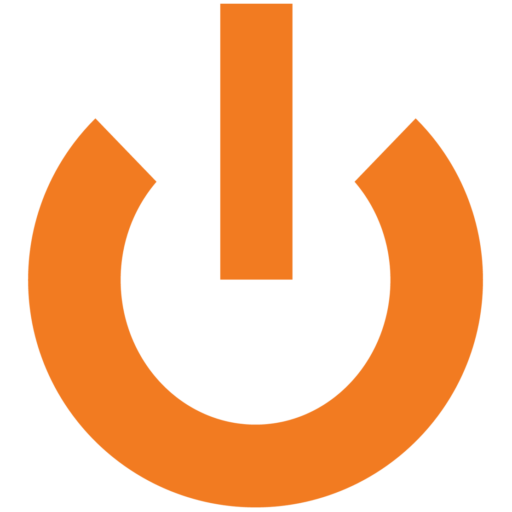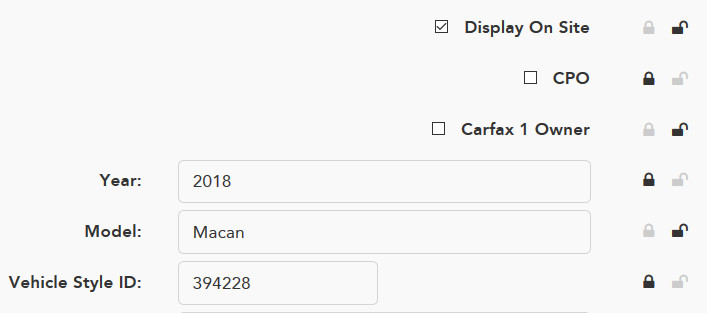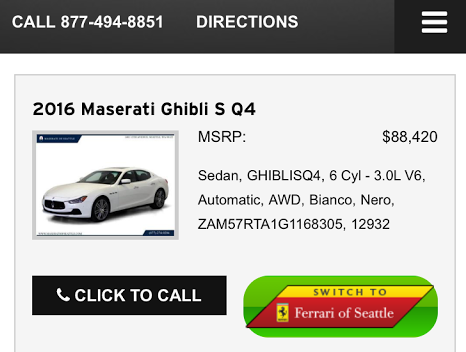For Toyota dealers in the SET region, we are pleased to announce that integration with the Pooled Inventory feed has been completed! This is now available for display on your website at no charge, and features the following:
In-Transit/”Pooled” Inventory – The amount of vehicles shown here can be adjusted, and is specified by “days out”. This can be set anywhere from 1 to 5 days, with 1 showing the fewest vehicles and 5 showing all available pooled inventory.
Pricing – Contains MSRP for each vehicle in inventory.
Accessories – Accessory name, code, and image type available for each individual VIN in inventory from the feed.
Additional/Supplemental vehicle data – This includes the following fields:
- Dealer Cost- Invoice Price
- Stock Image Address – Stock photos from Toyota
- Exterior Color Code
- Exterior Color Name
- Stock Number
- Port Image Address – one actual photo
- Grade – Trim
- Online Price – Internet Price
- Delivery Date
- Model Year – Year
- Interior Color Name
- Interior Color Code
- Model Description – Model and Trim
- Make
- MSRP
- Type
- VIN
Please keep in mind, this data is supplemental to your existing inventory feed – not a replacement. If you would like to supplement the vehicle data on your site with some or all of the data from this feed, please contact your Support team and let them know which specific pieces of data you want to show. If you have any questions or want more details, your friendly neighborhood Support contact will be happy to help!