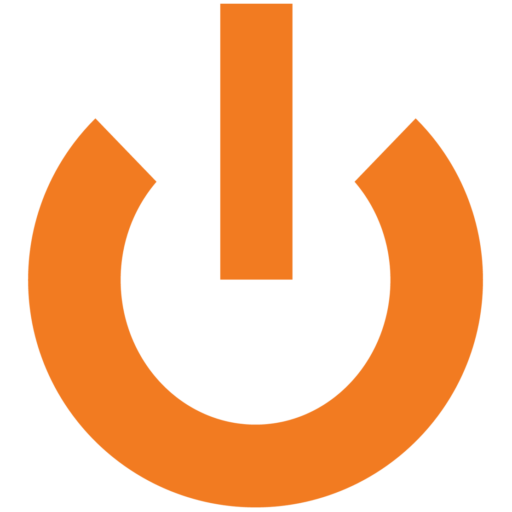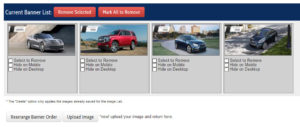You may have noticed a new button at the top of the Site Content Page:
The new button will open up the following page, allowing you to drag and drop pages not only within the section they were created under, but to other sections as well!
Not only can you change the order of the pages, you can also add or remove section headings (items that show up on the navigation bar of your site) by simply checking or unchecking the box to the left of the page title.
Note: The three dots on the right-hand side change the cursor when hovering over to show that drag and drop functionality exists, but you can click anywhere on a line to drag it around, not just on the dots.
To summarize:
What is changing
- The new popup will include all sections and pages, not just one section.
- Pages can be moved between sections with the greatest of ease.
- Section headings can be designated or removed by clicking the checkbox in the “Section Header” column of the new popup.
What is not changing
- Drag and Drop functionality will still be present in the re-ordering popup
- Initially the old section re-ordering controls will remain active in the CMS until we are sure everything needed is included and working in the new controls. Once we are certain everything is working as it should be, the old controls will be phased out/cleaned up