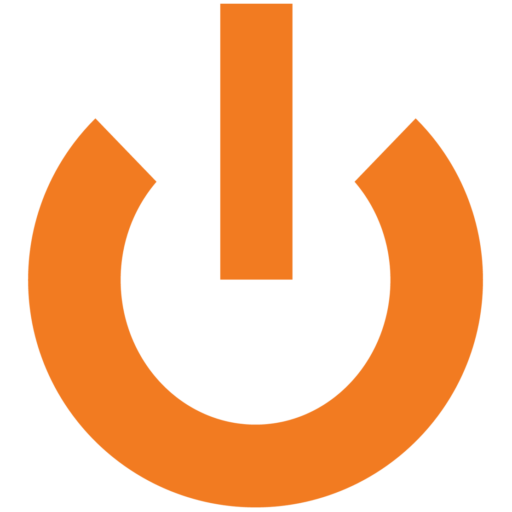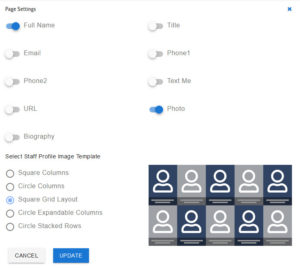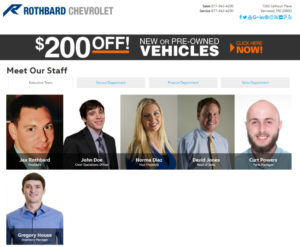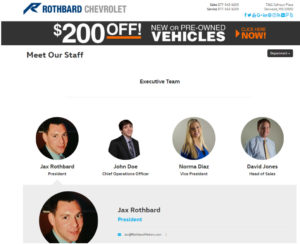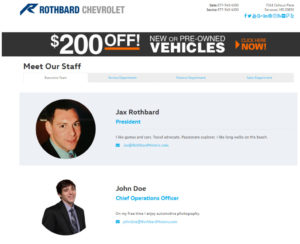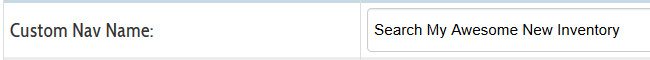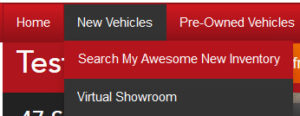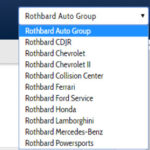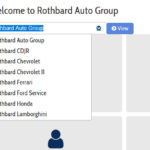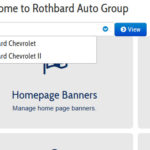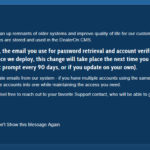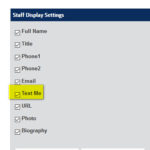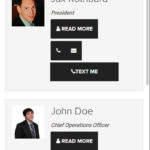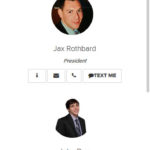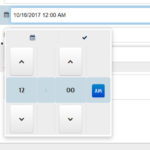As part of our ongoing effort to upgrade our systems and improve security, we have made a couple of significant updates that we wanted to share with you!
CMS Login Page
You have probably noticed that the Login screen to the CMS looks somewhat different than it used to. This change helps establish the foundation for us to improve security, add options for single-sign-on, and more efficiently integrate the tools we use across our platform to be consistent.
The CMS URL has not changed, but it will redirect to https://account.dealeron.com to log in, and then redirect back to https://cms.dealeron.com. This is similar to how if you go to gmail and are not logged in, it will redirect you to account.google.com briefly in order to sign in.

Username Updates
If you have been logging in with a username (JoeDealer) instead of an email (joedealer@dealership.com), you will likely have seen a message when you log in to the CMS alerting you to upcoming changes:
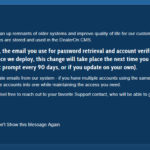
Since there is no longer a need for a single person to have multiple accounts, there has been an ongoing cleanup effort to remove duplicate usernames and email addresses. In cases where active users have more than one account, or there are multiple usernames tied to the same email address, we have reached out directly to resolve those accounts. At this point we have resolved most of the active duplicate email addresses and are reaching the end of this phase of the project. The last step is to convert all usernames into an email format.
If you are not already using an email address to login, you will need to update your account. You can either do this immediately, or wait until your next 90 day password reset. If you run into any issues while updating, your support team will be able to help you get back in action!