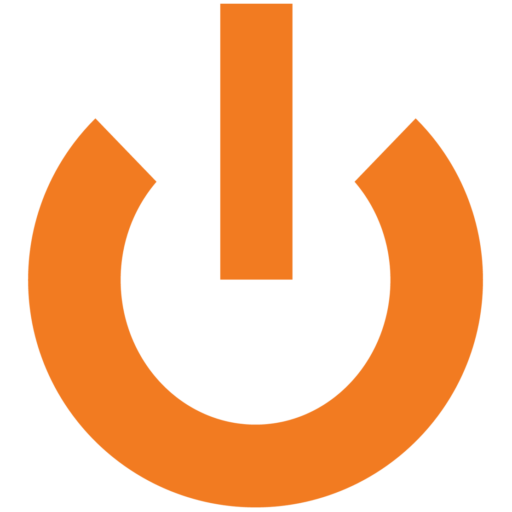We’ve added the ability to sort and display inventory using custom tags. This allows us to display and filter inventory using any custom tags added to an inventory feed and is useful in being able to display additional features and options. To start using this feature, just edit any Inventory Search Results page in the CMS, and you’ll see “tags” in the list of options on the right hand side of the page: