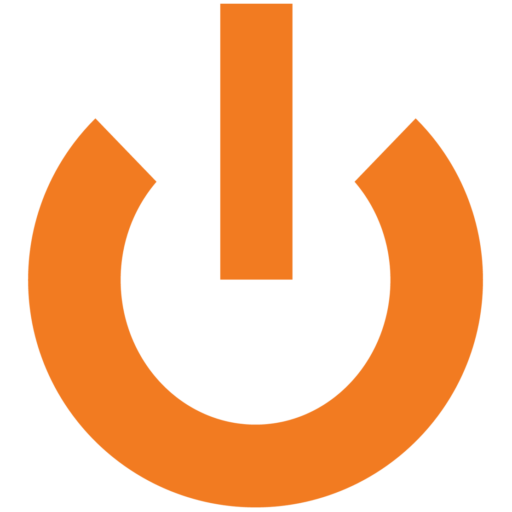We have added the ability to view your inventory in the inventory manager based on whether the vehicle is locked or unlocked!
Just like the other sortable columns in the inventory manager, all you need to do is click on the column name (in this case, “Locked”). The arrow beside it will let you know if it is in ascending or descending order. Your vehicles will be ordered accordingly, making it easier to find what you are looking for!