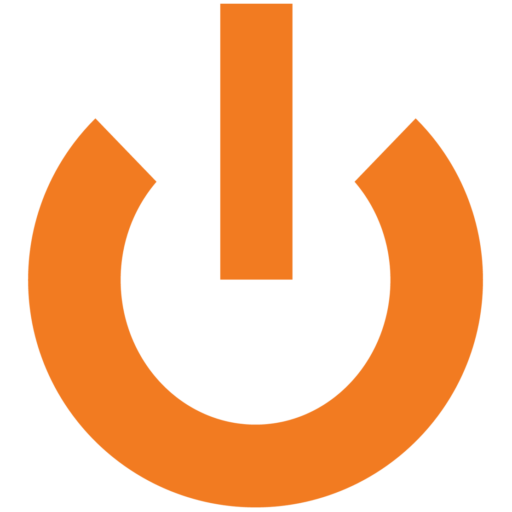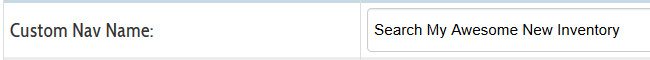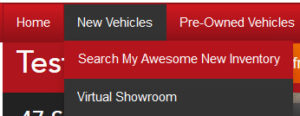We have created the ability to rename a platform page, affecting how it shows in the Navigation and dropdowns (as a reminder: a platform page is any page that ends in .aspx).
Previously, to customize the name of a platform a “local link” page had to be created and then the platform page was hidden from the site navigation.
Now, all you need to do is go into Site Content –> SEO Options.
Enter your custom page name in the “Custom Nav Name” field:
Save your changes, and once the cache is cleared, your new page name will show up on the site!:
Happy Naming!