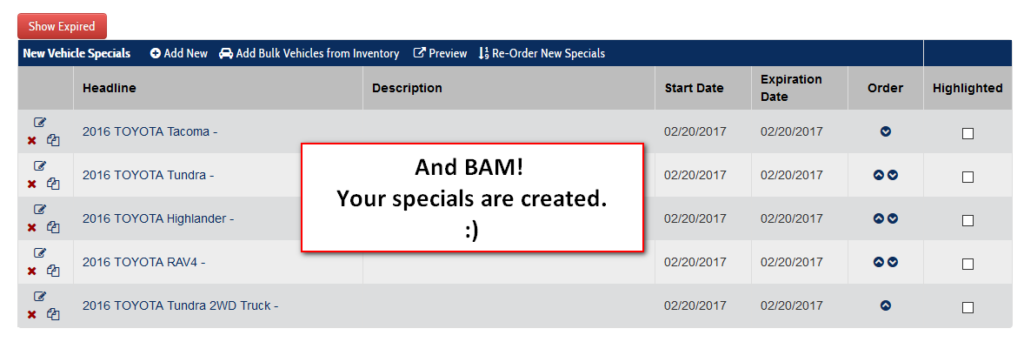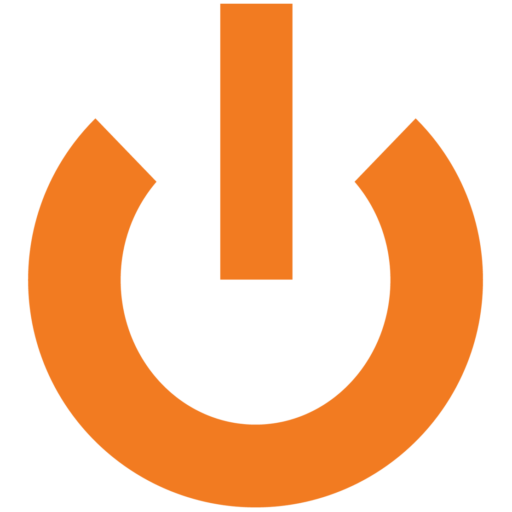By (very) popular demand, we hereby give you the ability to create MULTIPLE SPECIALS AT ONCE! These kinds of improvements are our favorites to make because we know it makes so many people’s lives that much easier, not to mention the time it saves. So without further ado, we’ll walk you through how to make 10 specials in 10 seconds! It’s easy as 1-2-3. (Seriously!)
Step 1: From the edit specials screen, hit “Add Bulk Vehicles from Inventory”.
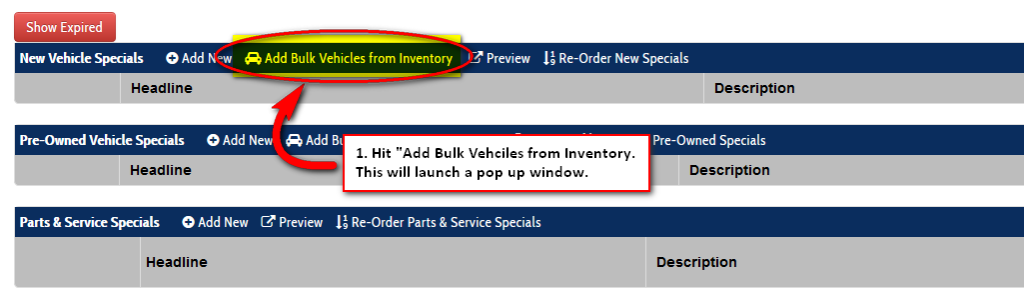
Step 2: Use the search feature or checkboxes to select your vehicles.
Step 3: Hit “Create Specials”.
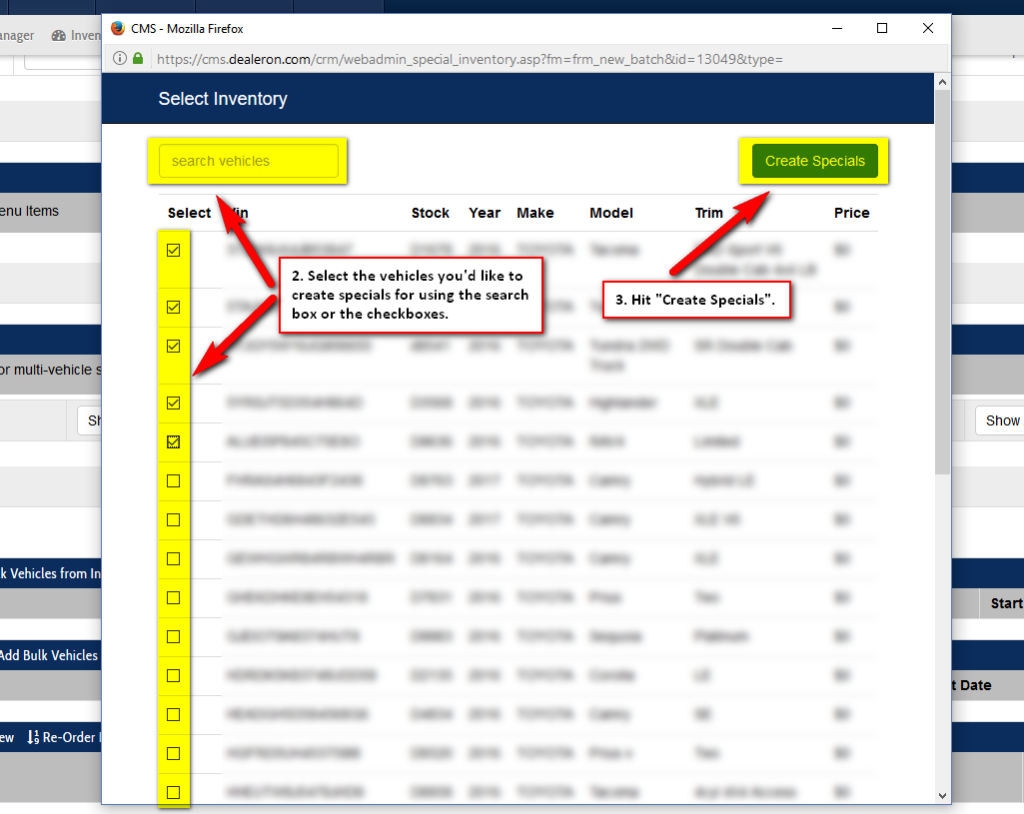
And there you have it – specials are created and ready for you to add details.