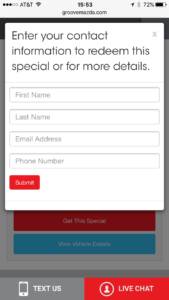Another quality of life improvement to the CMS…there is now a “Copy Source” button in the image manager to make it easier to insert an image. Yeehaw!
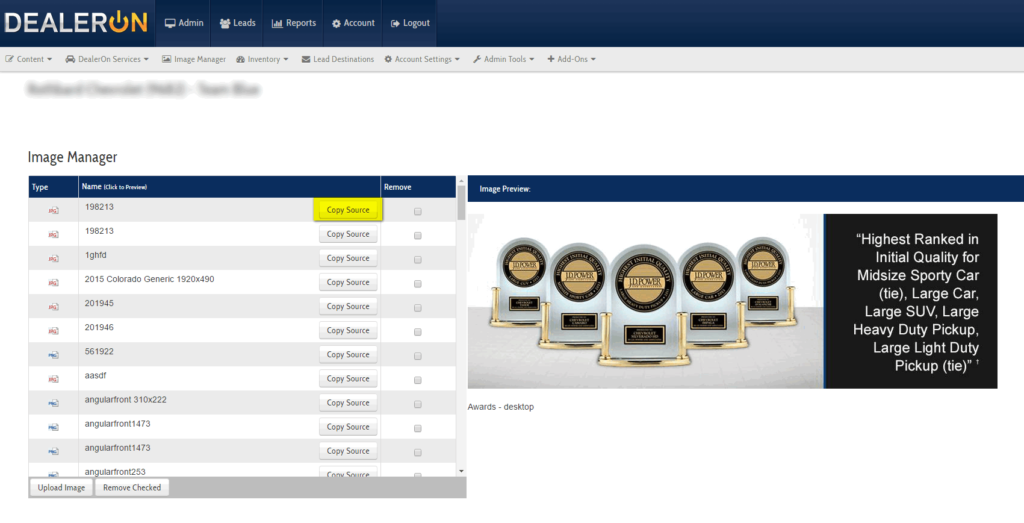
Another quality of life improvement to the CMS…there is now a “Copy Source” button in the image manager to make it easier to insert an image. Yeehaw!
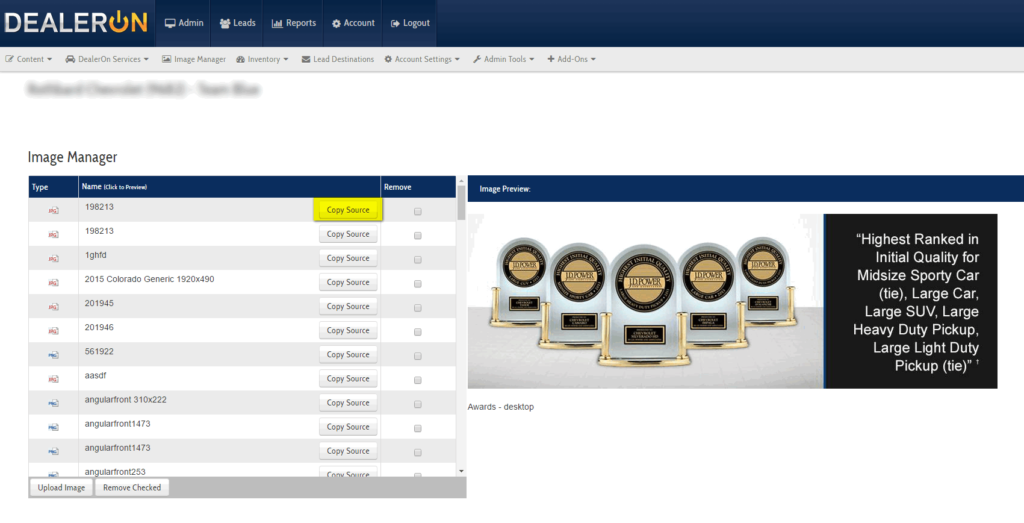
We made an improvement to our filtering logic that allows users to filter by leather seats. Our system will read several variations of “leather seats”, “leather trim seat”, “leather trimmed bucket seats”, etc. Happy searching!
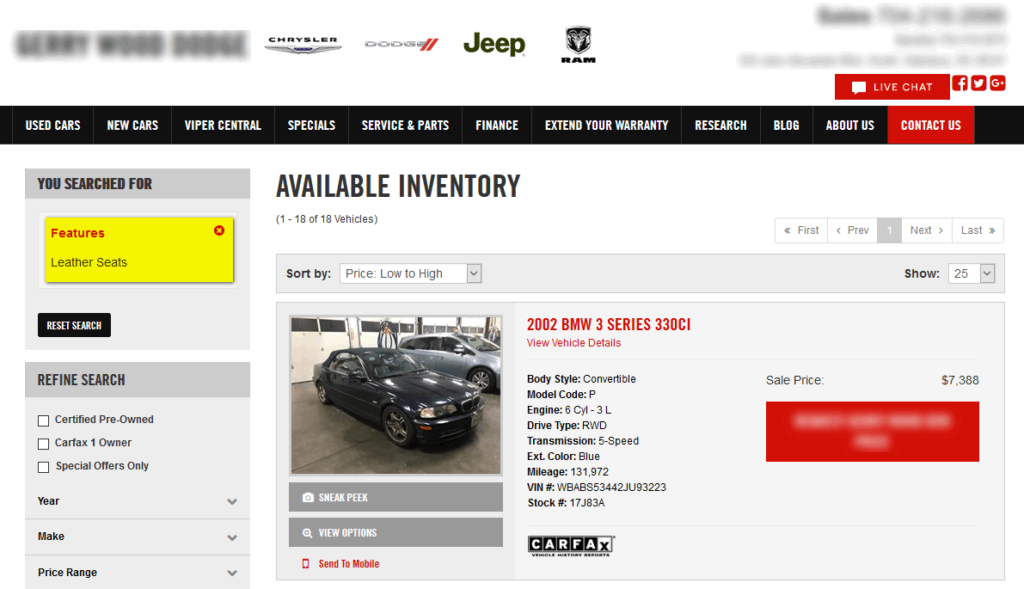
We’re pretty excited about this one! We completely revamped the Leads screen in the CMS!
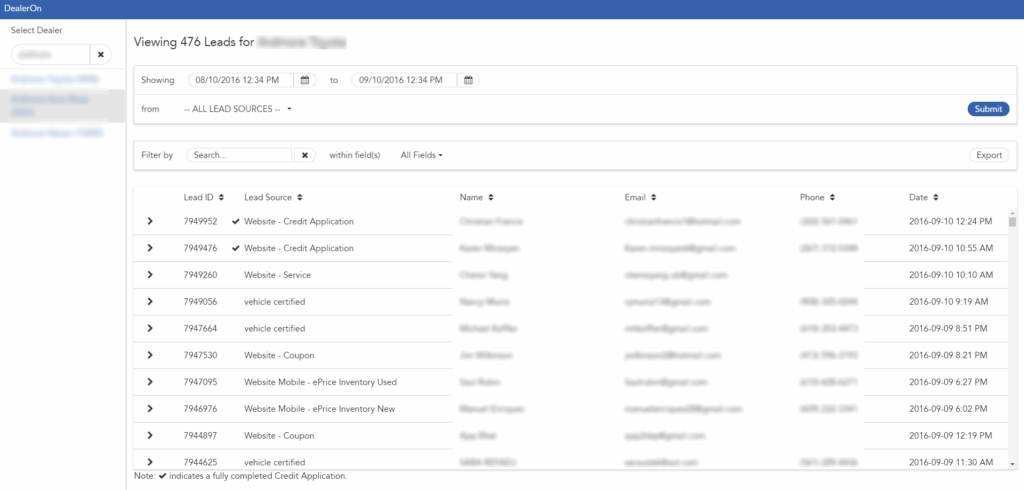
We made a user experience improvement to the multi-select filtering feature. The search button now applies to all selected filters, so users don’t have to hit it each time they select a refine search option. In the example below, Year – 2016 and Model – Soul are selected, and you only have to hit search once to see 2016 Souls.
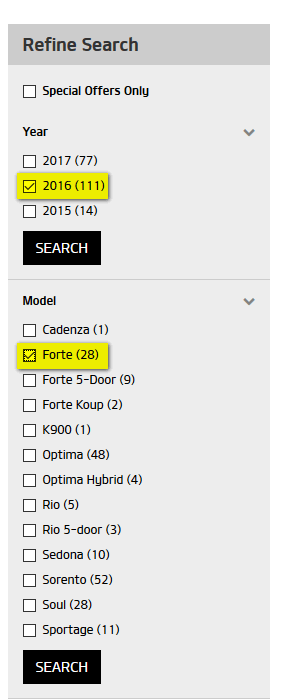
To enable Multi-Select Filtering, go to Site Content > Edit Inventory Search Results and check off “Enable Multi-Select Filtering”.
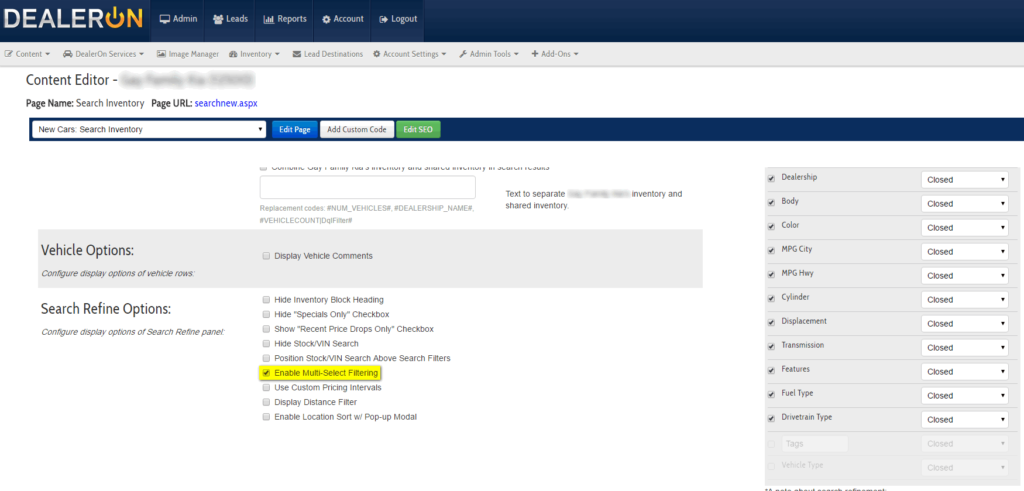
This is a nifty little feature! We can show the hours for the current day right in the header of your site:

Our URL Redirects tool has a brand new user interface! We’ve made several updates to make this tool much easier to use!
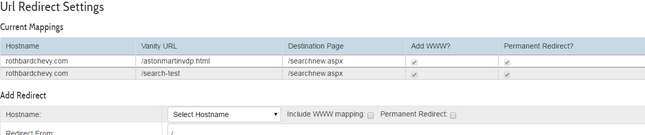
After…
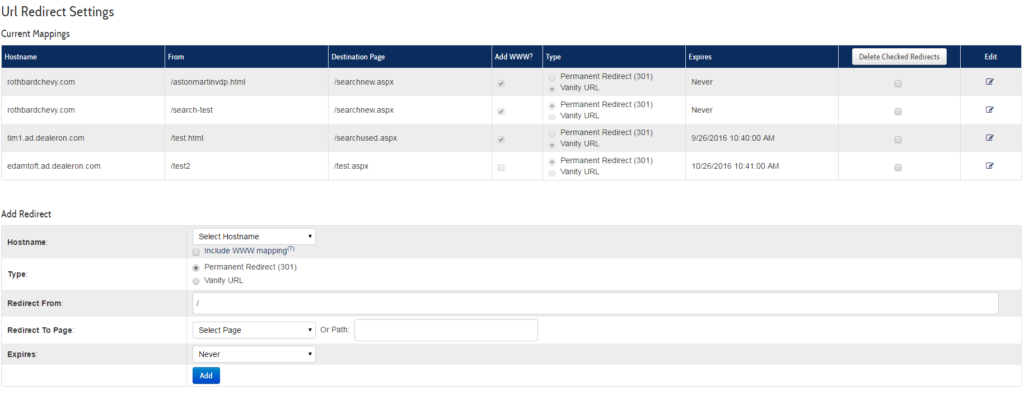
Another small, time-saving improvement to our URL redirect interface! We’ve added the ability to delete multiple URL redirects. Just click the checkboxes for the redirects you want to delete, click “Delete Selected” and you’re done!
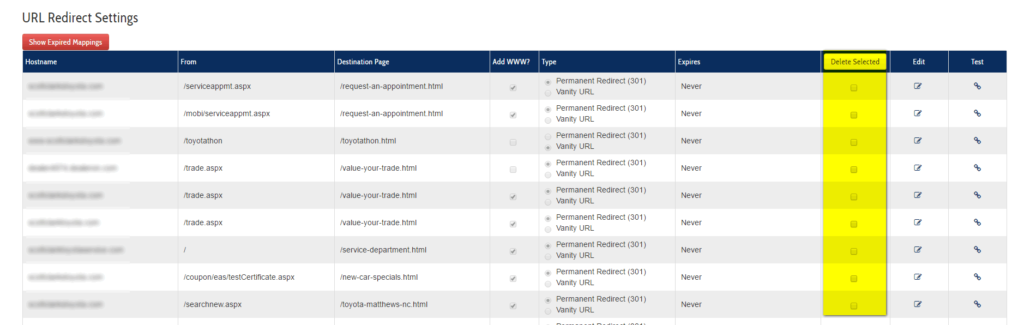
We’ve added a filter option that allows consumers to search for vehicles by the “recently reduced” flag. In the Inventory Search Results options in the CMS, this appears as a checkbox option to “Show Recent Price Drops Only”:
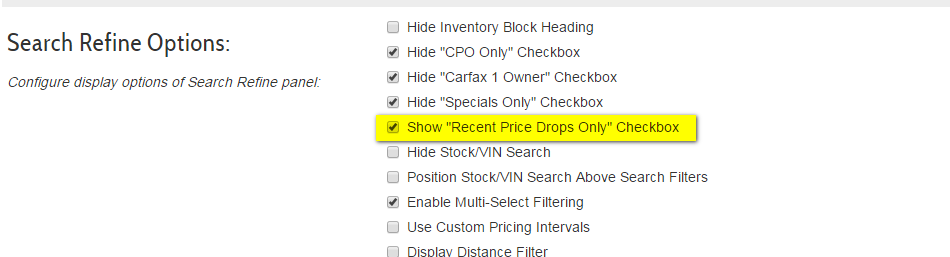
And it will then show as a checkbox in the Refine Search options on the Search Results Page:
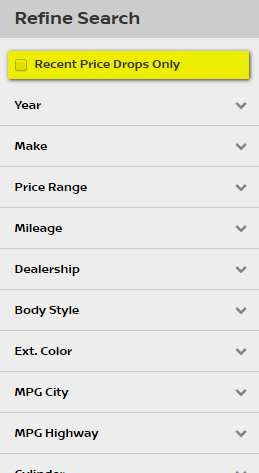
This update will come in handy for sure! We now have the ability to restore deleted pages in the CMS. Just go to Site Content and hit the red “Show/Hide Deleted Pages” button at the top of the page. You will then see a list of deleted pages, who deleted it, and when it was deleted, along with the option to restore the page. Rejoice!
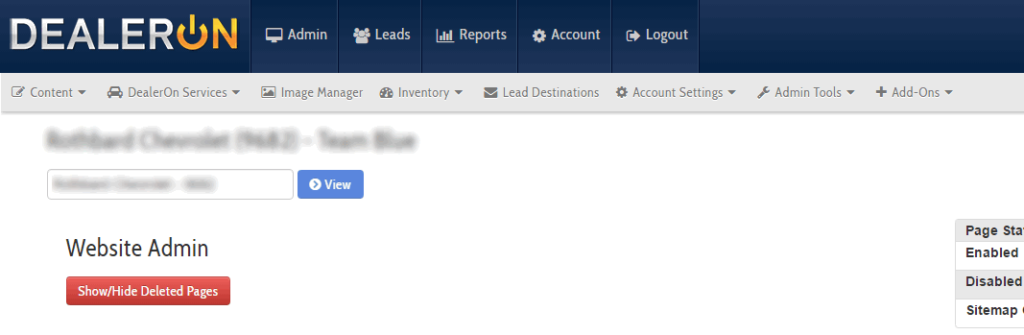
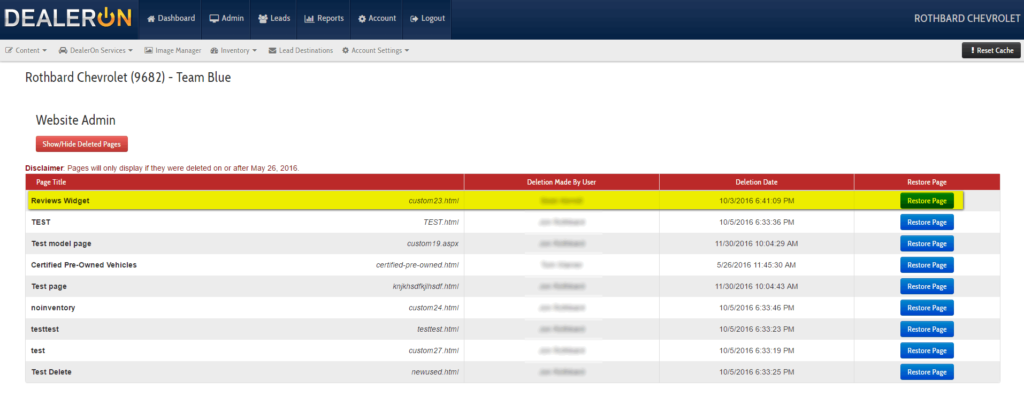
We made a small improvement to the specials lead form on mobile sites. The lead form now launches as a pop-up instead of displaying at the bottom of the page as it did previously.