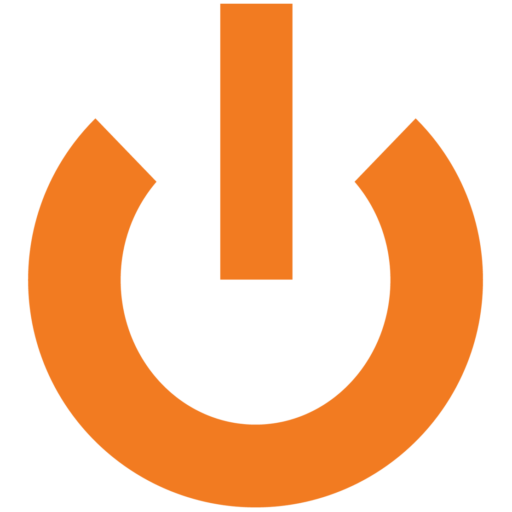Ask and you shall receive! This update was the result of another very popular request. We’ve added functionality to add/remove multiple banners at once in the Edit Homepage Banners section of the CMS. Read More
By (very) popular demand, we hereby give you the ability to create MULTIPLE SPECIALS AT ONCE! These kinds of improvements are our favorites to make because we know it makes so many people’s lives that much easier, not to mention the time it saves. So without further ado, we’ll walk you through how to make 10 specials in 10 seconds! It’s easy as 1-2-3. (Seriously!) Read More
This small but handy improvement was the result of a customer request… 🙂
When searching leads, you now have the ability to search by set timeframes (month to date, and last 3/6/12 months) as well as specific time intervals. Read More
Full width image functionality has been expanded to VDPs on mobile. Your support team can turn this feature on for you lickety-split. Just give us a call! Read More
Finally!!! Full width vehicle images available on our mobile SRPs! This feature also applies to the pricing and details sections on the SRPs, too, and we’ll be rolling it out to VDPs very soon. Stay tuned! Read More
A small but important update! We’re happy to announce we’ve improved the page load speed of the Site Content section of the CMS. You should now see this part of the CMS loading much, much faster. Yeehaw!
A few weeks back we updated the specials builder to be able to create specials based on transmission type, and now we’ve added even more options! You can now create specials based on a specific body style or drive train. The additional options are available under the “Type” dropdown in the specials builder. Happy specials building!
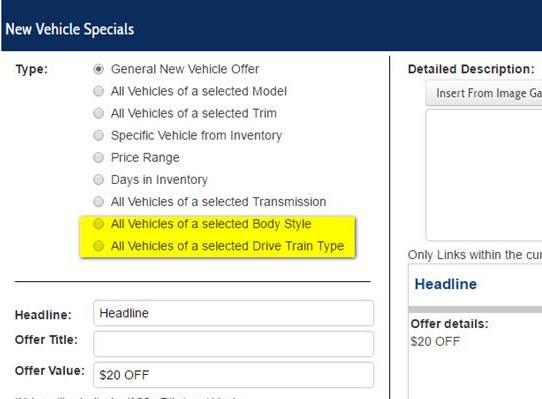
The DealerOn team has been working away getting all dealers moved over to our new inventory system. Those dealers on the new system will now see our new Inventory Manger user interface in the backend by going to Inventory > Manage Inventory in the CMS. Contact your support team if you’d like a quick tour!

Ask and you shall receive! By popular demand, we now have the ability to create full width inventory pages. If you’re interested in taking advantage of this new feature, just reach out to your Support team and we’ll take it from there!
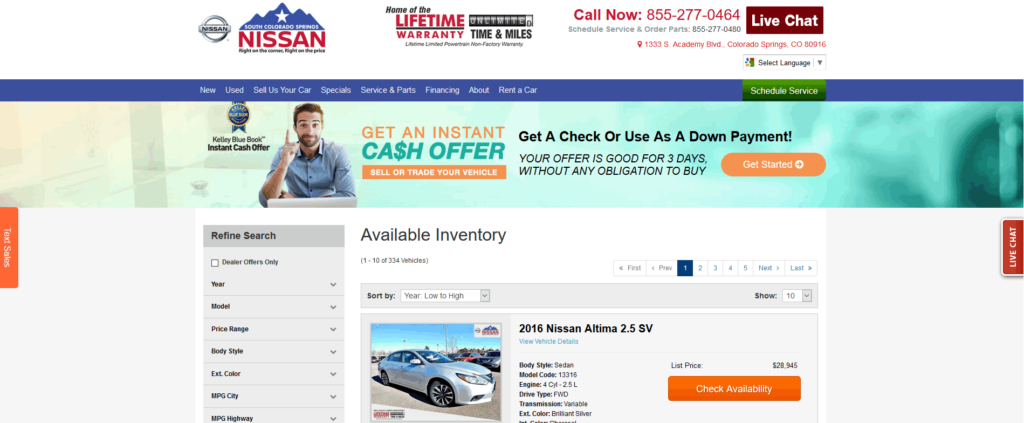
Our Google Maps integration now pulls from Google MyBusiness to populate the embedded Google map on all websites. (We recommend this method over using latitude/longitude). The Dealer Info section of the CMS has been updated to to include a Google Maps Configuration section with the ability to enter either latitude/longitude or Google My Business name.
Select the Google My Business option and you’ll need to enter the business name associated with your Google MyBusiness account, which will then query Google Maps for the business location. Once set, this will populate for ALL maps that are generated by our platform for you site – hours page, about us page, and VDPs, home page, etc.
To see it in action, go to CMS > DealerOn Services > Dealer Info > Address. In the “Google Maps Config” dropdown, select “Use Google My Business”. Enter your dealership name in the text box, select the listing and voila! – the map will update. You’re also able to control the zoom level, map type, street view, Google rating, and much more. We are incorporating these options to start and will incorporate additional options in the future!