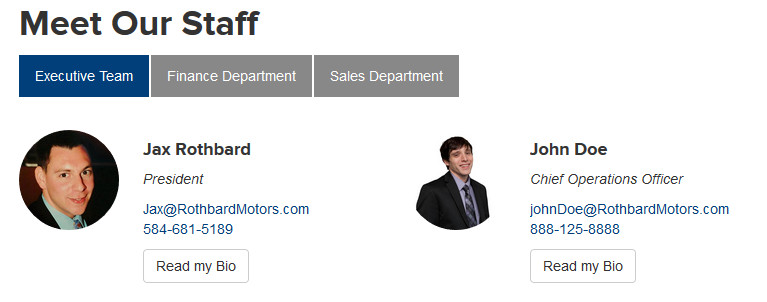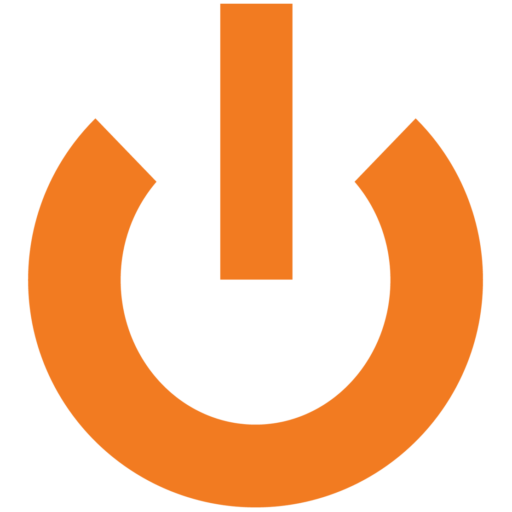Responsive layout options for staff page are available as versions 1 & 2. Version one is the square picture option, Version 2 is the circular picture.
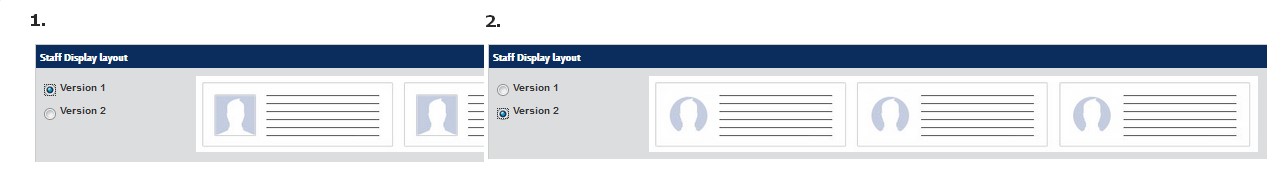
The staff page is able to be accessed by logging in to the CMS and navigating to Content -> Edit Staff Page. Once on that page, the layout options can be found by clicking into Change Page Settings.
Version 1
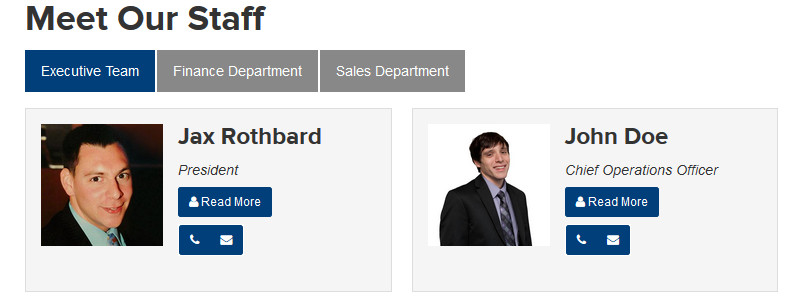
Version 2