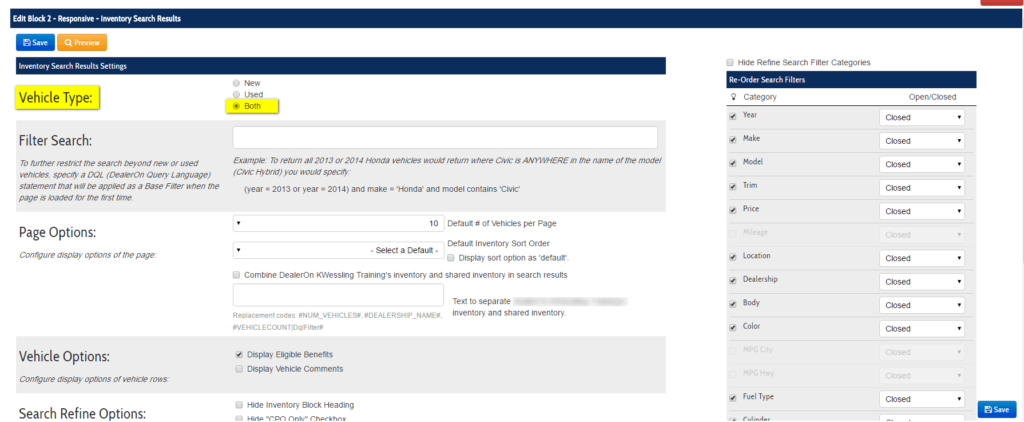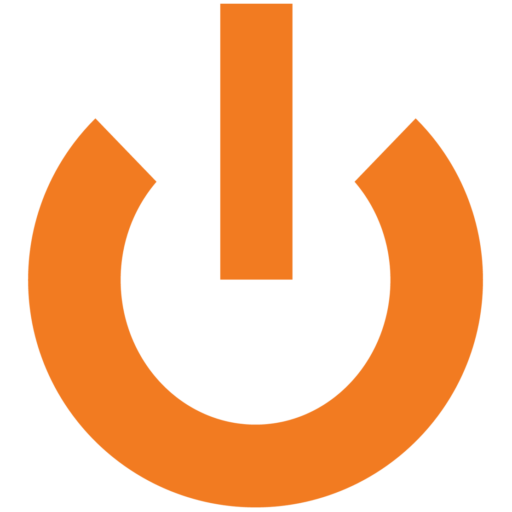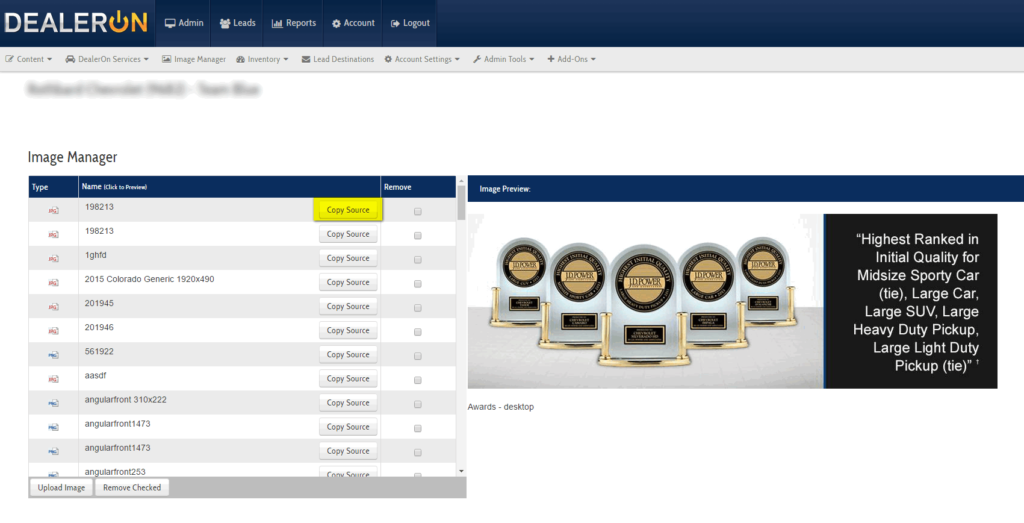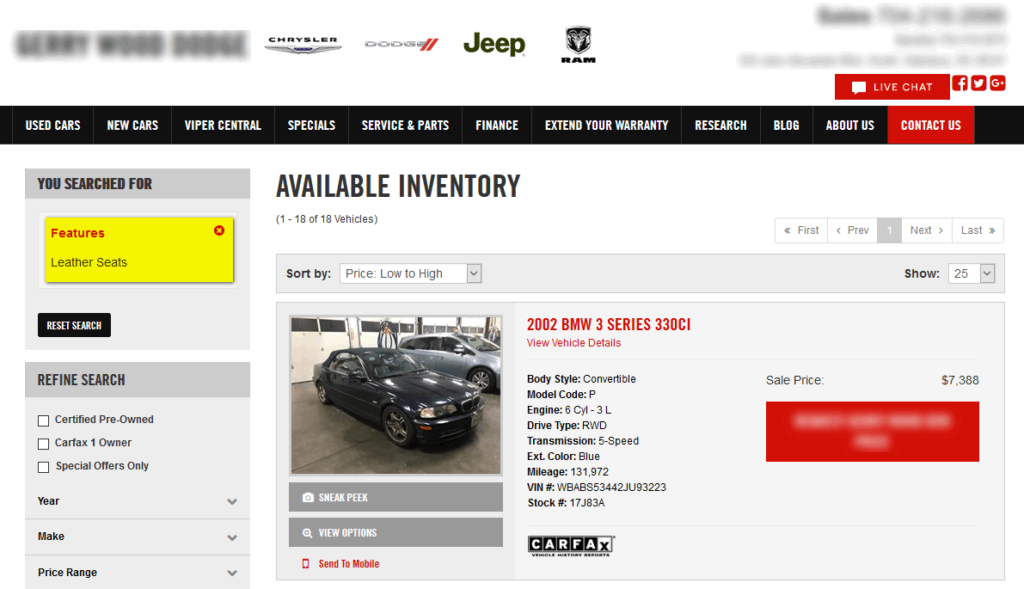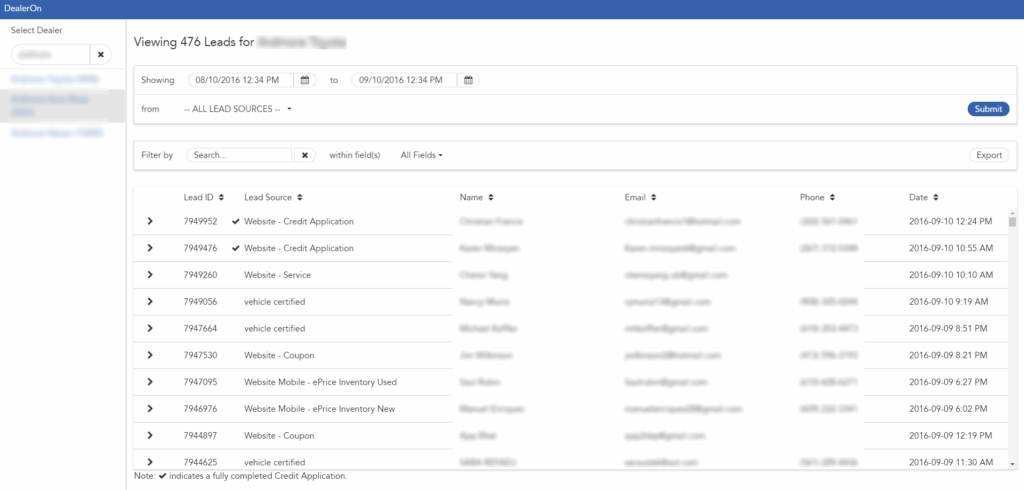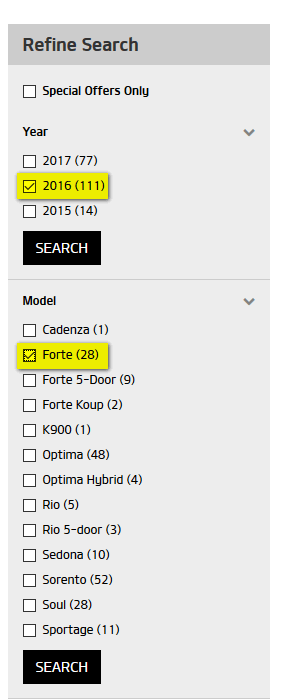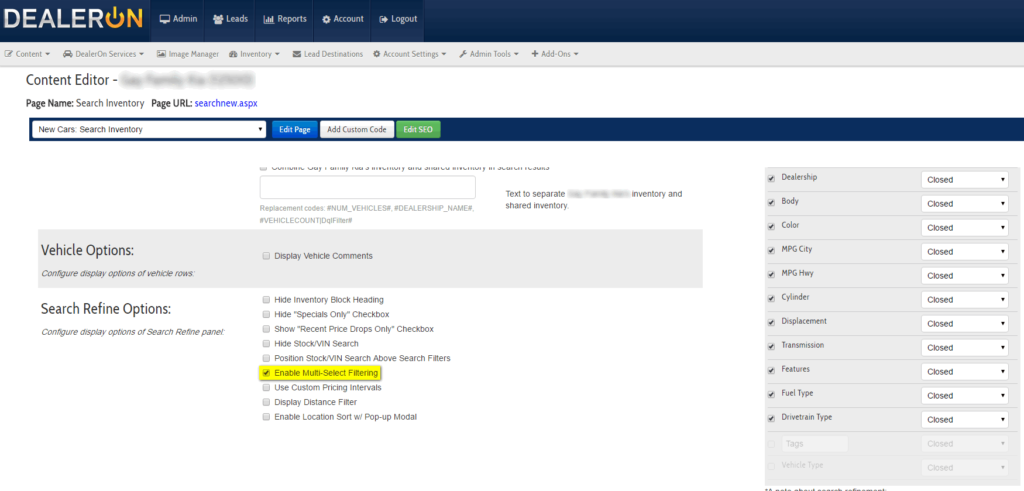Our platform now has the ability to display new and used inventory on a single search results page. This is only available for custom inventory pages and manufacturer compliance rules should be taken into account when creating these pages.
- Custom search results pages now have the ability to display new and used inventory on the same page.
- Not available on platform SRPs (searchnew.aspx, searchused.aspx).
- Only available for custom content with inventory pages.
- This option will enable an additional option to refine search by “Vehicle Type” (new or used) in refine search options.