Made an update to Autobytel code in Third Party Integrations.
https://jira.dealeron.com/browse/DEV-11035
Made an update to Autobytel code in Third Party Integrations.
https://jira.dealeron.com/browse/DEV-11035
We can now add disclaimer on the model bar pop-ups https://jira.dealeron.com/browse/DEV-11088
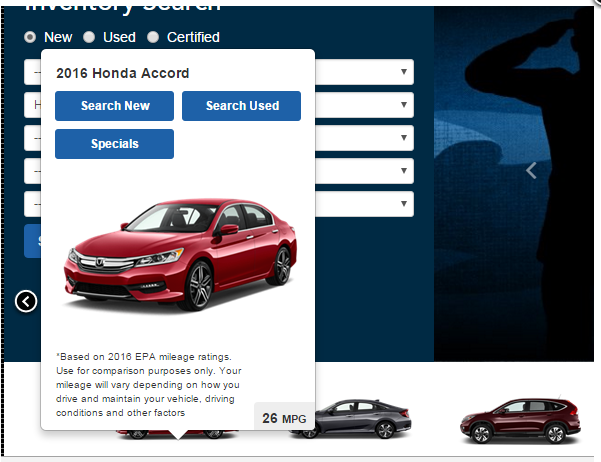
Removed the “Sitemap – Include all hidden pages from navigation” customization. A script was run to update the Page Status column in the CMS.
https://jira.dealeron.com/browse/DEV-10900
Per Ferrari and Maserati compliance, websites cannot display the orange specials overlay on vehicle images in SRP or VDPs. It is now hidden on all sites.
https://jira.dealeron.com/browse/DEV-11333
There used to be 4 empty sections at the bottom of the leads screen in the CMS. These have been removed.
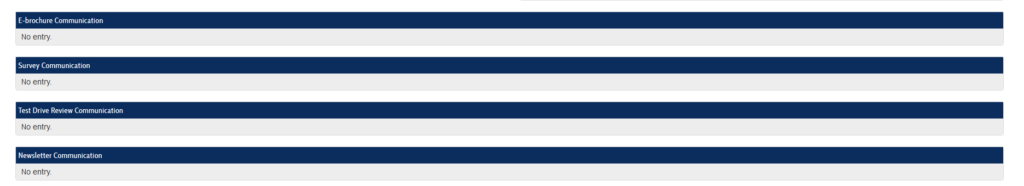
https://jira.dealeron.com/browse/DEV-11383
Added the ability to adjust the links for CAM banners on a per-dealer basis.
https://jira.dealeron.com/browse/DEV-10412
We expanded our Facebook Open Graph tagging capabilities to include the SEO options section of the CMS. This will allow users to add OG tagging to any page they choose. (Open Graph tags are used to populate Facebook posts when a user shares or pastes a link to a page into Facebook).
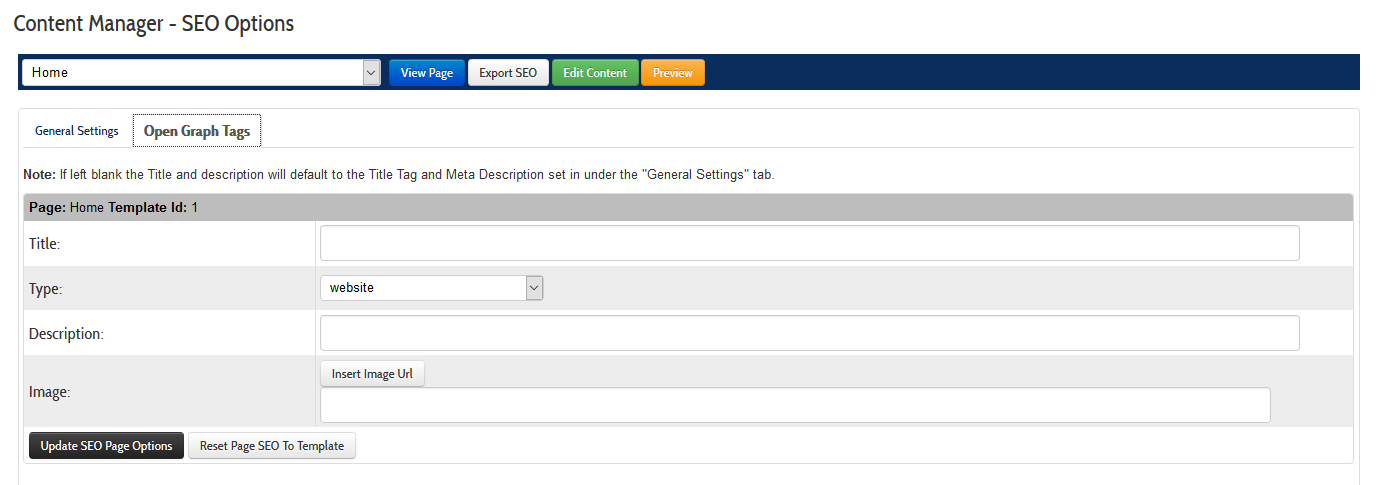
You can now easily control visibility settings for the Home Page Inventory Search Widget for desktop, tablet, and mobile. Adjust the settings by going to Site Content > Home Page > Edit, and select the “Inventory Search App” option. Additionally we now have the ability to show/hide specific fields on mobile and tablet. This can be selected on a per field basis. This is adjusted in the Inventory Search App settings next to each field.
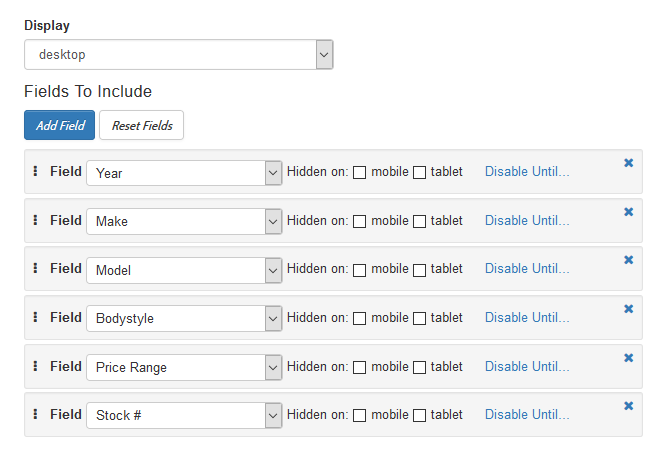
SalesMove by AutoBytel added to Third Party Integrations. We add it in the CMS and Autobytel must has to activate it on their end as well.
https://jira.dealeron.com/browse/DEV-11077
Per Infiniti compliance, we updated the used vehicle search option on the home page inventory search widget for all Infiniti sites to display used Infinitis first, then all other makes.
https://jira.dealeron.com/browse/DEV-10982